In today's gaming landscape, storage management has become increasingly critical, particularly for offline gaming experiences. While online titles can stream content or verify licenses in real-time, offline games require all assets to be readily available on local storage. This fundamental requirement makes storage considerations especially important for players who prefer offline gaming, whether due to connectivity limitations, travel needs, or personal preference.
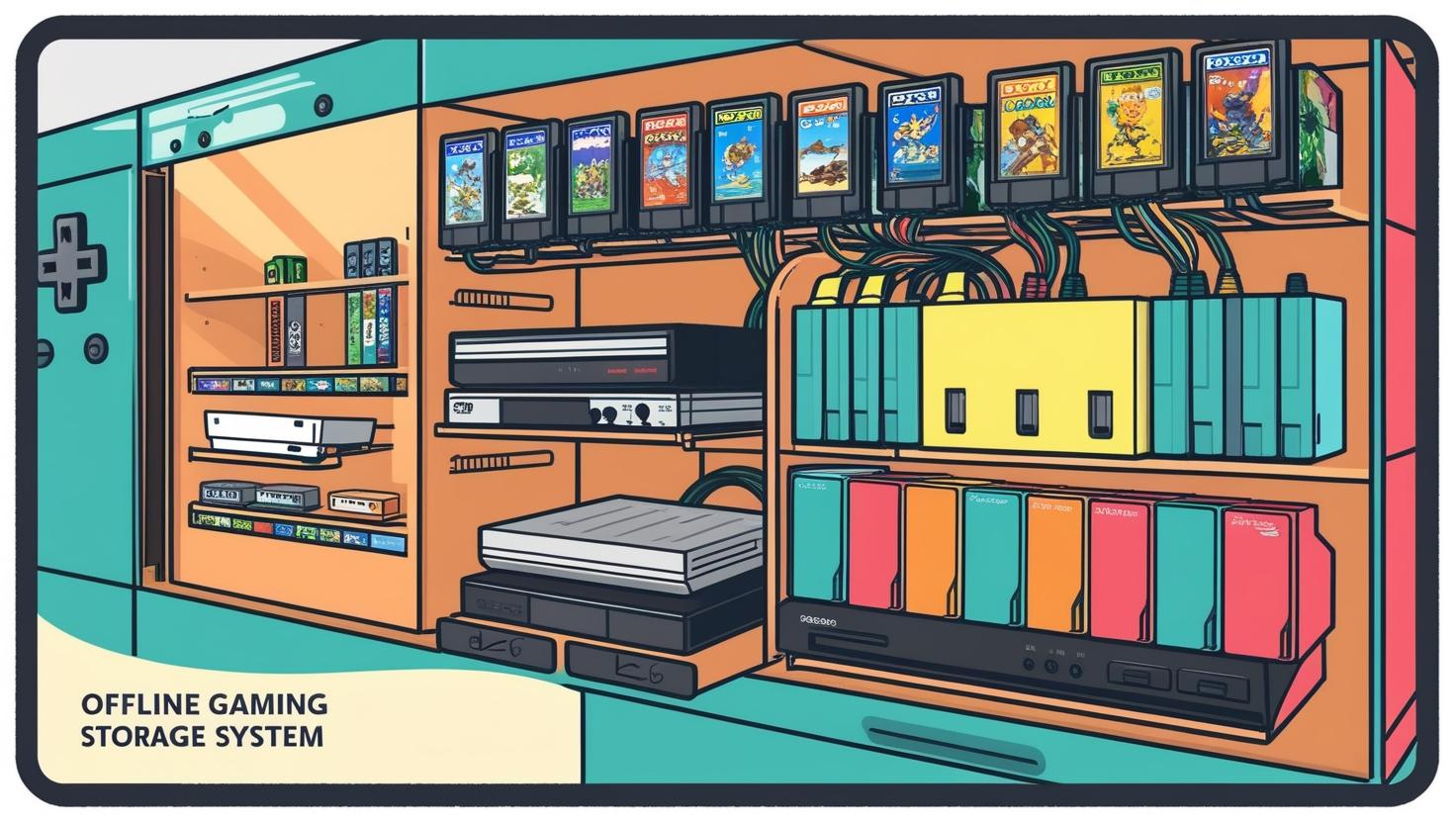
The Critical Connection Between Storage and Offline Gaming
The relationship between storage management and offline gaming quality is multifaceted, affecting everything from game selection and loading performance to long-term library access and preservation. By understanding these connections and implementing appropriate storage strategies, you can significantly enhance your offline gaming experience across all platforms.
The Impact of Storage Type on Game Performance
The storage medium you choose dramatically affects how games perform, particularly in offline scenarios where all data must be accessed locally.
SSD vs. HDD Performance Differences
Storage technology creates substantial performance variations that directly impact the gaming experience:
Loading Time Comparisons
The difference between storage types is most immediately apparent in loading scenarios:
Initial Game Loading
HDDs: 45-90 seconds for modern AAA titles
SATA SSDs: 15-30 seconds for the same games
NVMe SSDs: 5-15 seconds for identical content
In-Game Area Transitions
HDDs: 15-30 seconds between major game areas
SATA SSDs: 5-10 seconds for the same transitions
NVMe SSDs: 1-5 seconds for identical movements
Level Restart After Failure
HDDs: 10-20 seconds to reload checkpoints
SATA SSDs: 3-8 seconds for the same reload
NVMe SSDs: 1-3 seconds to restore identical states
These differences compound throughout a gaming session, significantly affecting the overall experience, particularly in games with frequent loading screens or death/restart cycles.
Streaming Performance in Open Worlds
Modern open-world games continuously load assets as players traverse environments, placing constant demands on storage systems:
Asset Streaming Behavior
HDDs: Visible texture pop-in, delayed object appearance at high speeds
SATA SSDs: Minimal pop-in at normal movement speeds, some degradation at extreme velocities
NVMe SSDs: Nearly imperceptible asset loading even at maximum movement speeds
World Detail Consistency
HDDs: Sometimes forces reduction in environment detail during rapid movement
SATA SSDs: Maintains consistent detail levels except in extreme scenarios
NVMe SSDs: Provides uniform detail levels regardless of movement speed
These streaming performance differences particularly affect racing games, flight simulators, and open-world titles with large seamless environments.
Storage Configurations for Optimal Offline Experience
Strategic storage allocation significantly enhances offline gaming performance:
Tiered Storage Strategies
Organizing games across different storage types optimizes both performance and capacity:
Performance-Critical Tier (NVMe/Fastest Storage)
Games with frequent loading screens or checkpoints
Titles with constant asset streaming (open worlds)
Games where loading interrupts multiplayer sessions
Currently active games in regular rotation
Balance Tier (SATA SSD/Medium-Speed Storage)
Story-driven games with occasional loading screens
Completed games still played occasionally
Older titles benefiting from faster loading
Multiplayer games played sporadically
Capacity Tier (HDD/High-Capacity Storage)
Classic games with minimal loading requirements
Completed games retained for potential replay
Titles with internal loading screens regardless of storage speed
Rarely accessed content retained for collection purposes
This tiered approach balances performance needs with practical storage limitations across a diverse game library.
Platform-Specific Considerations
Different gaming platforms require tailored storage approaches:
PC Optimization
Operating system and core applications on primary NVMe
Steam/Epic library folders distributed across storage tiers
Strategic use of symbolic links for flexible game placement
Modding directories on fastest available storage
PlayStation 5 Configuration
Performance-critical PS5 games on internal or expansion SSD
Backward compatible PS4 titles on external SSD
Archival PS4 content on high-capacity external HDD
Save data backed up to multiple locations
Xbox Series X|S Setup
Series X|S optimized titles on internal or expansion card storage
Backward compatible games on external SSD
Archival content on high-capacity external HDD
Cloud saves with local backup for critical progress
Nintendo Switch Arrangement
Performance-sensitive games on internal storage
MicroSD card with highest available speed rating
Multiple MicroSD cards organized by game type/status
Save backup through Nintendo Switch Online
These platform-specific approaches maximize performance within each ecosystem's unique constraints.
Organizing Large Game Libraries for Offline Access
Effective organization transforms storage management from a technical challenge to a practical enhancement of the offline gaming experience.
Categorization Systems for Offline Play
Thoughtful categorization makes large offline libraries navigable and practical:
Status-Based Organization
Organizing by play status creates practical access hierarchies:
Current Rotation
Games actively being played (5-10 titles)
Highest priority for premium storage allocation
Positioned for easiest access in UI/physical organization
Regularly reviewed and updated as play patterns change
Next Up Queue
Games planned for immediate play after current titles
Preloaded and updated in advance of anticipated play
Positioned for quick transition when current games completed
Regularly curated based on changing interests
Completed Collection
Finished games retained for specific reasons
Categorized by potential replay likelihood
Candidates for archival storage if space limited
Historical completion date tracking
Abandoned/Paused Titles
Games started but not currently in rotation
Retention decision based on likelihood of return
Lower priority for premium storage allocation
Candidates for archival/removal during space constraints
This status-based system aligns storage allocation with actual play patterns, maximizing the value of limited high-performance storage.
Genre-Based Systems
Organization by game type facilitates mood-based selection:
Play Session Length Categories
Quick session games (under 30 minutes)
Medium commitment titles (30-90 minutes)
Extended experiences (90+ minutes)
Mood-Based Groupings
High-intensity action/competitive titles
Relaxing/low-stress experiences
Narrative-focused/thoughtful games
Creative/constructive experiences
These categorization approaches support quick identification of appropriate games for specific play opportunities, particularly valuable during offline scenarios with limited browsing ability.
Physical vs. Digital Considerations for Offline Libraries
The format of game ownership significantly impacts offline accessibility:
Digital Library Management
Digital collections require specific strategies for offline optimization:
Preemptive Download Practices
Anticipatory installation before travel/offline periods
Update rotation during connected periods
DLC/patch management during reliable connectivity
Verification of offline functionality before disconnection
Platform Offline Mode Configuration
Steam offline mode proper setup procedures
Epic Games Store offline preparation
Console "primary device" designations
Mobile app offline mode settings
License Verification Planning
Understanding per-game verification requirements
Subscription content access limitations
Platform-specific offline duration limits
Publisher-specific DRM implementations
Digital libraries offer convenience but require proactive management to ensure offline accessibility.
Physical Media Advantages
Physical games provide distinct benefits for offline-focused players:
Installation Independence
Reduced dependence on download servers
Access to content without connectivity
Preservation beyond digital storefront lifespan
Version control independent of automatic updates
Patch Management Control
Selective update application
Ability to maintain specific game versions
Offline installation from disc/cartridge
Reduced storage requirements for partial installations
Collection Resilience
Immune to account access issues
Independent of platform policy changes
Transferable between devices without restrictions
Retained access despite service discontinuation
A strategic combination of physical and digital content often provides the most robust offline gaming library.
Managing Game Updates for Offline Periods
Update management significantly impacts the offline gaming experience, particularly for extended disconnected periods.
Update Prioritization Strategies
With limited connectivity, strategic update prioritization becomes essential:
Critical vs. Optional Updates
Functionality Updates: Patches addressing game-breaking bugs, save corruption issues
Experience Enhancements: Graphics improvements, performance optimizations
Optional Expansions: Standalone story content, cosmetic additions
This prioritization ensures critical updates are applied during limited connectivity windows while deferring optional enhancements.
Storage Reservation Practices
Maintaining sufficient space for critical updates prevents disruption:
Reserving 10-15% of storage for unexpected updates
Understanding duplicate file requirements during patching
Platform-specific temporary space needs
Cleanup procedures after update completion
These practices prevent the frustration of insufficient space during critical update windows between offline periods.
Save Data Management for Offline Security
Save data represents the most valuable component of a gaming library, making its protection especially critical for offline players.
Multiple Save Slot Utilization
Strategic use of in-game save systems provides basic protection:
Alternating between multiple save slots
Never overwriting all available slots simultaneously
Maintaining saves at different progression points
Creating new saves at significant progression milestones
Physical Backup Media
Tangible backup solutions offer offline-compatible redundancy:
Multiple USB drives in scheduled rotation
Memory cards for compatible systems
Waterproof/fireproof storage for critical backups
Periodic backup verification and testing
Physical backup solutions provide protection independent of online services, making them particularly valuable for dedicated offline gamers.
Optimizing Game Installation Management
Strategic installation practices enhance offline gaming capabilities beyond simple storage allocation.
Installation Size Reduction Techniques
Various approaches can significantly reduce storage requirements without compromising gameplay:
Language Pack Management
Removing unnecessary language packs (10-15GB potential savings)
Separate toggles for audio and subtitle languages
Optional Content Management
Separating single-player and multiplayer components
High-resolution texture pack management
Selective DLC installation based on interest
These selective installation approaches can reduce storage requirements by 20-50% while retaining core gameplay functionality.
Compression and Space-Saving Tools
Software solutions can further optimize storage utilization:
Windows built-in transparent compression (10-30% space savings)
Storage analysis for identifying optimization opportunities
Removal of redundant redistributable packages
These tools provide significant space savings without removing actual game content, particularly valuable for large libraries on limited storage.
Conclusion: Storage as the Foundation of Offline Gaming
Storage management represents far more than a technical consideration for offline gamers—it forms the essential foundation upon which the entire gaming experience is built. By implementing appropriate storage technologies, thoughtful organizational systems, proactive update strategies, and robust backup procedures, you create an offline gaming ecosystem that functions reliably regardless of connectivity status.
For truly dedicated offline gamers, this comprehensive approach to storage management transforms potentially fragile digital collections into resilient libraries that provide entertainment value for years or even decades. While specific technologies will evolve, the fundamental principles of thoughtful storage management, strategic organization, and proactive protection will continue to define the quality of offline gaming experiences well into the future.